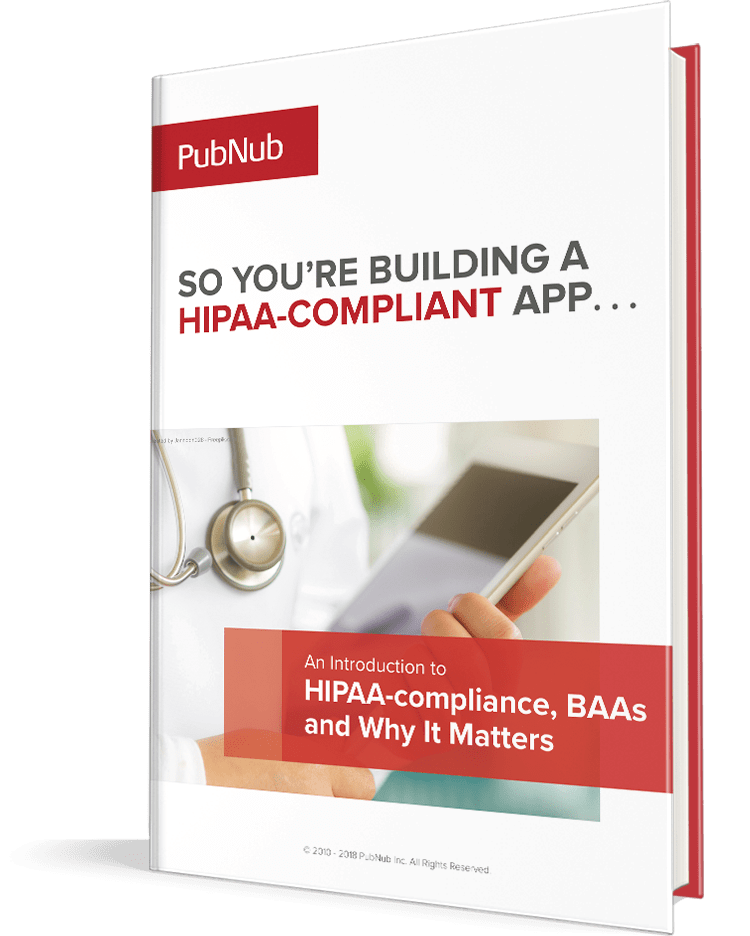IN THIS ARTICLE
Subscribe to Our Newsletter
We’re pleased to announce the release of rltm.js, a universal API for realtime communication. rltm.js allows you to build realtime apps with one codebase and easily switch between realtime messaging backends. Thinking of rltm.js as a realtime protocol adapter that ensures interoperability between clients and realtime messaging APIs and services.
rltm.js provides a number of handy methods for messages, rooms, users, message history, and finding out who’s online and offline in realtime. It works for both front-end web and Node.js. All of this information is available from generic methods and you can switch between realtime services with one small config.
Why rltm.js?
 Most of our customers began by implementing an open source realtime solution themselves. As they grow, they realized how difficult and costly it is to scale and support their own realtime network. rltm.js is here to support open source implementations and give developers an easy way to transition to our service when they’re ready to scale.
Most of our customers began by implementing an open source realtime solution themselves. As they grow, they realized how difficult and costly it is to scale and support their own realtime network. rltm.js is here to support open source implementations and give developers an easy way to transition to our service when they’re ready to scale.
At PubNub, we write a ton of open source libraries, examples and tutorials. rltm.js allows us to share this work, and our service, with all of the other realtime communities out there.
The first framework we’ll be supporting is Socket.IO, one of the most popular open source realtime frameworks out there. Besides the library itself, we’ve also updated our Angular chat plugin to work with rltm.js. Now that plugin supports Socket.IO or PubNub.
How rltm.js Works
Let’s dive into how rltm.js actually works, and how to get started. For an explanation of each of the rltm.js methods, check out this page. Otherwise, here’s how to get started.
First, install the library with npm or bower.
npm install rltm --save bower install rltm --save
Then include library in HTML or in your Node.js app.
<script src="./bower_components/web/rltm.js"></script>
const rltm = require('rltm'); Then, configure the rltm library in your javascript code. Both the NodeJS and web libraries are configured with the rltm variable.
let user = rltm({
service: 'pubnub',
config: {
// ...
}
});
serviceis the name of the realtime service to use (pubnuborsocketio)configis a Javascript object with a config for that service.
To use PubNub, supply your publish and subscribe keys from your account. If you don’t have your publish/subscribe keys, sign up for a PubNub account and get your keys in the PubNub Admin Portal.
let user = rltm({
service: 'pubnub',
config: {
publishKey: 'YOUR_PUBNUB_PUBLISH_KEY',
subscribeKey: 'YOUR_PUBNUB_SUBSCRIBE_KEY'
}
}); To use Socket.IO, run the Socket.IO server and supply your Socket.IO endpoint.
node ./socket.io-server.js
Then you can configure rltm to look for the server at that endpoint.
let user = rltm({
service: 'socketio',
config: {
endpoint: 'http://localhost:9000'
}
}); Then, you can connect to a chatroom using the join method.
room = user.join('room-name'); Now you can subscribe to messages for that room.
room.on('message', (uuid, data) => {
console.log('message received from uuid', uuid, 'with data', data);
}); To publish a message to the room, just call room.message().
room.message({hello: world}).then(() => {
console.log('message published');
});
The subscribe code above will fire.
You can also get a list of who’s in the room by calling the here() endpoint.
room.here().then((users) => {
console.log('users online', users);
}); This will return an object of all connected users.
{
uuid1: {
username: 'ianjennings'
},
uuid2: {
username: 'stephenblum'
}
}
Wrapping Up
We’ll continue to add more open source realtime messaging APIs to rltm.js, with the goal of eventually making it a completely uniform API for realtime. Any feedback or questions, reach out to me at @sw1tch.