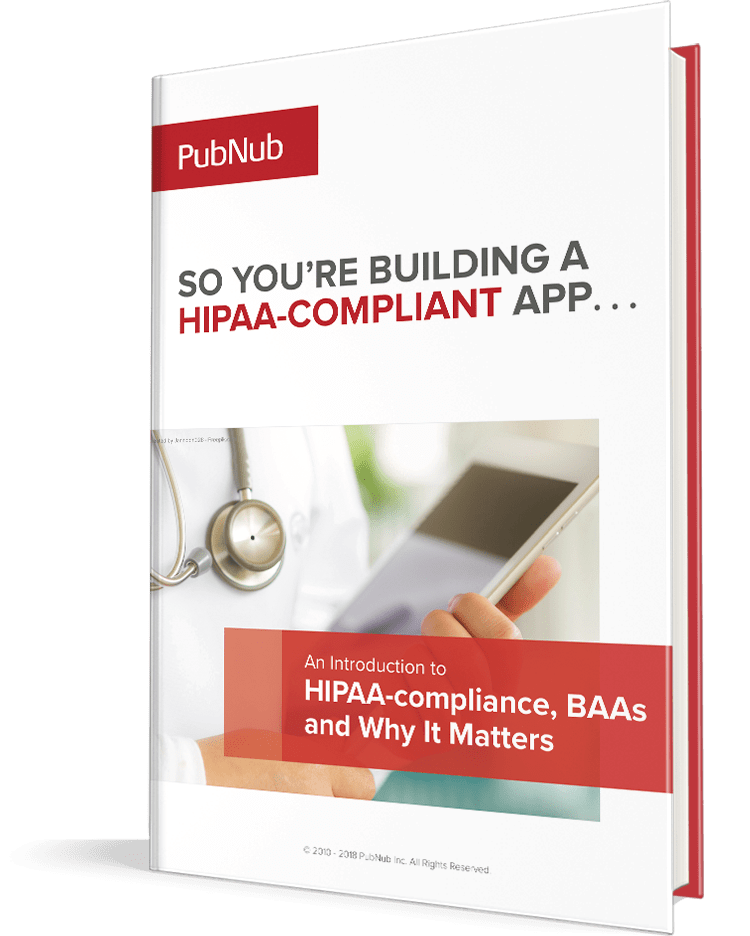IN THIS ARTICLE
Subscribe to Our Newsletter
We are pleased to announce the release of a completely new PubNub Administrator Dashboard! Not only have we updated the user interface and visualizations to help you better manage your PubNub applications, but we have also optimized our system to provide a cleaner and more streamlined user experience.
As soon as you log into the new Dashboard, you will see quick links to get started with a tutorial directly from our CTO (the honorable Mr. Stephen Blum), links to download our SDKs, review our technical documentation, or take courses from the University of PubNub.

Below the header, you will see your PubNub Apps. You can think of Apps like folders which hold your individual Keysets. Each Keyset contains the group of publish, subscribe, and secret keys you need to use PubNub. And, each Keyset is on its own pricing plan – from Free to Pro.
Once you click on one of your Apps, you will see a list of Keysets for that App. By clicking on an individual Keyset, you will be redirected to the “Key Info” section. This is where you can configure PubNub features like Access Manager, Mobile Push Notifications, Storage & Playback, and more!

Realtime Usage & Analytics pages
The freshly re-designed Usage and Realtime Analytics pages provide graphical views of your historical and current metrics, respectively. You can view the analytics for each of your PubNub Keysets or on aggregate across all Keysets within the App. To change this view, navigate to the appropriate Account, App, and Keyset(s) in the header.
![]()

Debug Console
The PubNub Debug Console has also been revamped! To learn more about how to best use this new interface, check out our full video tutorial.

Administrator Dashboard Upgrade Page
To change anything about your account tier or add-ons, visit the Upgrade page to change your billing plan and to add plan features.

All of your other account-level data is located under the menu with your name.

Administrator Dashboard General tab
From the General tab, you can modify your company name and basic user information, including your password.
Administrator Dashboard User tab
Within the User tab, you can now share your account, apps, and keysets with other users in your organization. When inviting new users, you have the option of providing them with differentiated roles and permissions. An Account Admin will have full access to the entire set of apps and keysets within the organization. The App Admin and App Viewer roles will have editing and viewing permissions (respectively) to a specific app and all the keysets within that app. Finally, the Key Admin and Key Viewer roles will have editing and viewing permissions (respectively) to keyset(s) you specify. At any point, you can remove individual privileges to apps and keysets or delete the user entirely from your account.

Administrator Dashboard Billing & Invoices tab
The next tabs, Billing and Invoices, list your billing information and past invoices from PubNub.


Administrator Dashboard Support tab
Finally, if you encounter any issues with your account or PubNub implementation, we are here to help! Through the Support tab, you can send any questions or comments to our amazing support team.
We also love receiving your feedback, especially about our new re-design! Send us a note using the Feedback icon on the navigation area to the left anytime.
To learn even more about the Dashboard, check out the announcement video we’ve put together for your viewing enjoyment and our University of PubNub tutorial which includes more technical details.