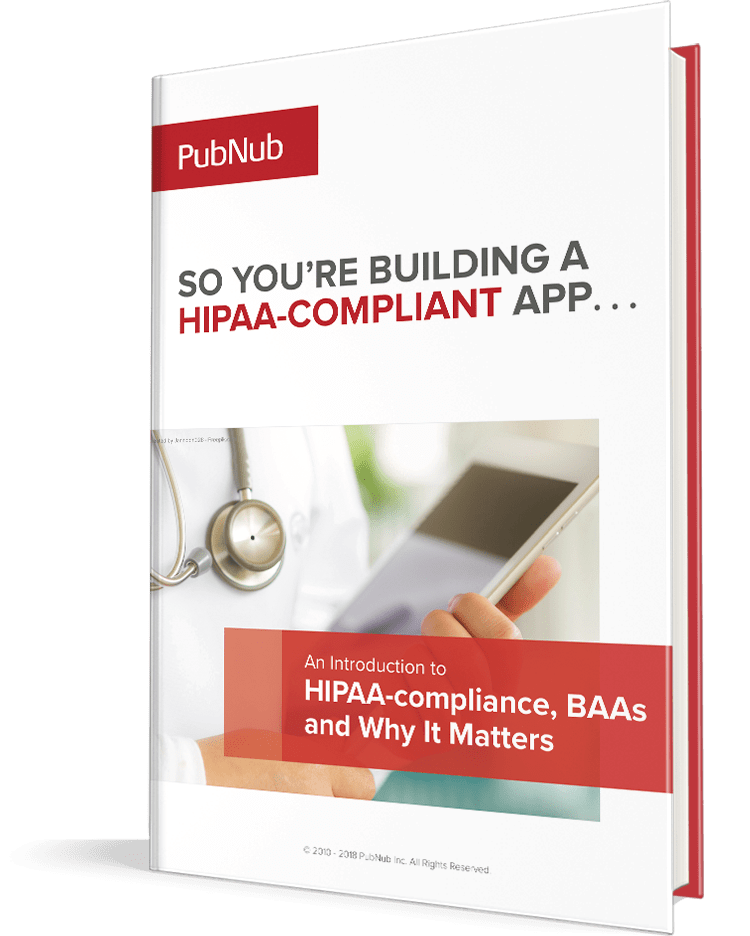IN THIS ARTICLE
Subscribe to Our Newsletter
Hey Node.js KO developers! Did you know that PubNub is free to use in this year’s hackathon? Everything you need to know to get started and supercharge your node.js app with PubNub is included in this blog post. We’ll also be able to answer any questions or support issues you may have throughout the duration of the event. You can contact us directly either through Twitter @PubNub or email support@pubnub.com. 
PubNub allows you to connect mobile phones, tablets, web browsers, and more with a two function publish/subscribe API (send/receive). You can read more on our How It Works page. First, you’ll need to create a PubNub account. This will give you access to all our APIs, keys, and PubNub features.
Quick Start Step 1
If you’re building HTML5 web apps, start by copying and pasting the code snippet below. If not, skip to Step 2:
Quick Start Step 2
We have a number of PubNub JavaScript APIs to connect programming languages, including:
- node.js
- Ruby
- PHP
- Python
- Erlang
- Everything else in our GitHub Repository
Supercharge Your Node.Js App with PubNub
node.js can be supercharged using PubNub to connect a human audience. PubNub believes in node.js as a powerful app server. That’s why we’ve created an easy way for you to get started with Publish and Subscribe using PubNub with node.js. We provide the automatic scalability for your node.js app. It is easy to get started quickly with Node.JS and PubNub using the PubNub NPM Module. However if you need more details on getting started, we have provided a series of videos which show you ways to use PubNub with Node.JS. Check out our resources on Node.JS and PubNub. We make it easy for you to get started by providing video tutorials and sample code. Start fresh at the bare metal with PubNub NPM Module. Continue reading to learn more about using Node.JS and PubNub.
node.js Resources
GitHub
PubNub node.js Module
NPM Tutorial Videos
NPM Install Example Hello World Say Example Node Keystroke Chat Node to Browser